
|
|
|
1. Start. |
2. Choose a raster file for opening. |
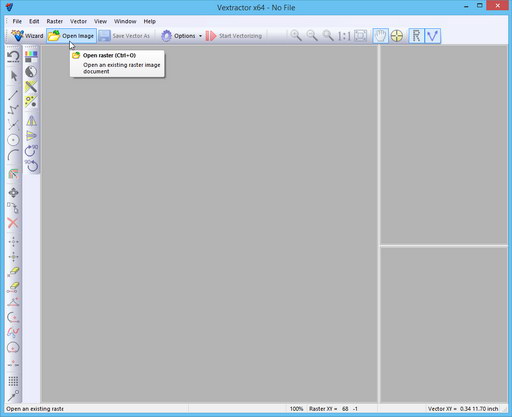
|
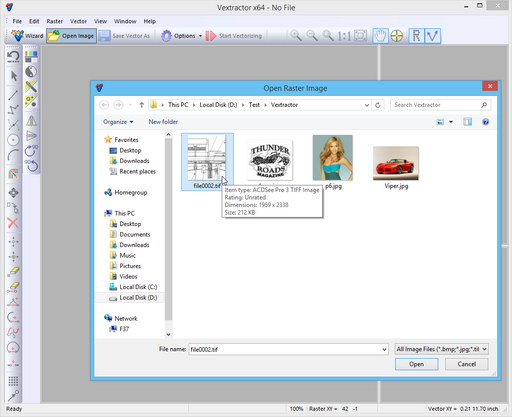
|
|
3. View loaded image. 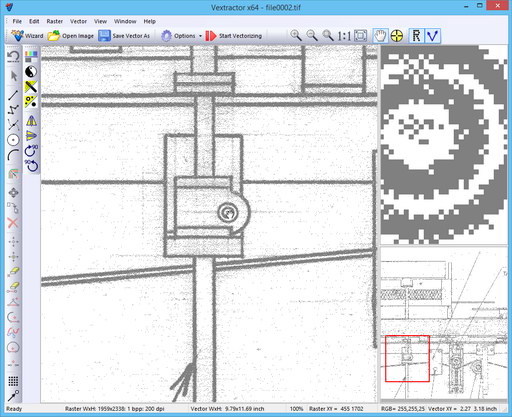
|
4. Image zoom in. 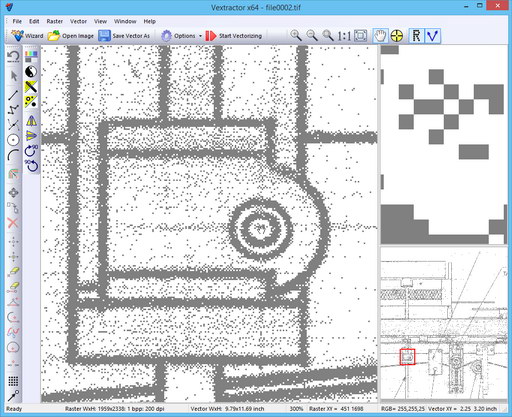
|
|
5. Start image filtering by median. 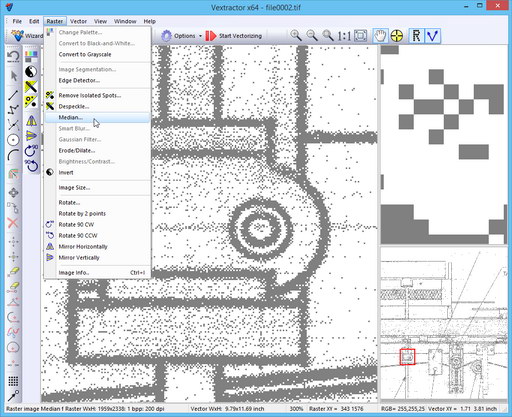
|
6. Median options selection. 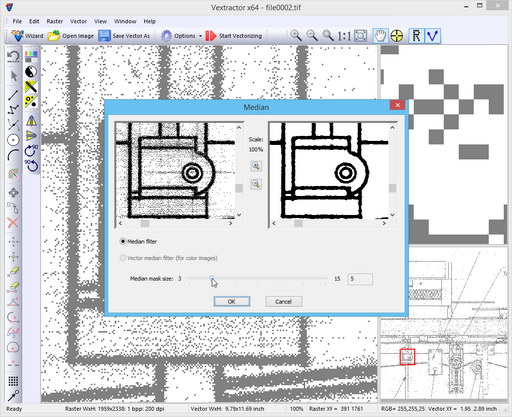
|
|
7. Image after median filtering. 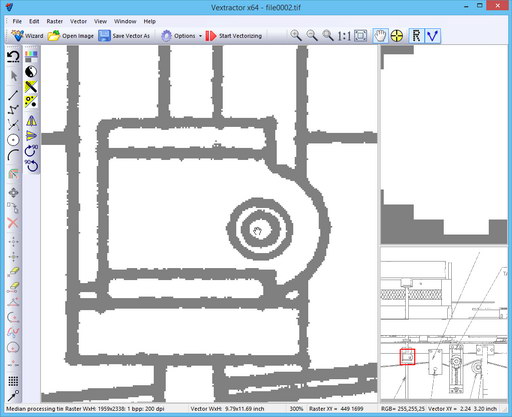
|
8. Start next filter: remove isolated objects on raster image. 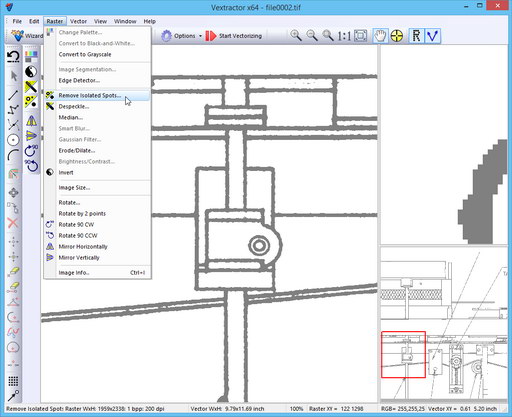
|
|
9. Tuning up the parameters. 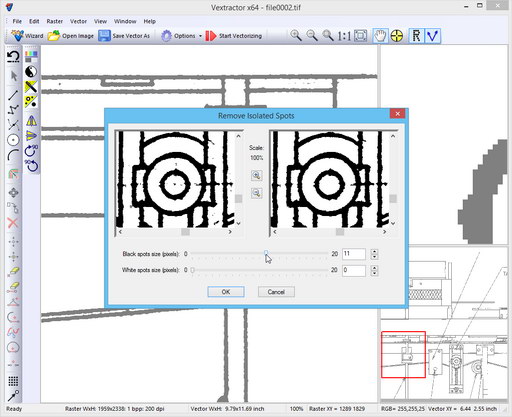
|
10. The results of image preprocessing. 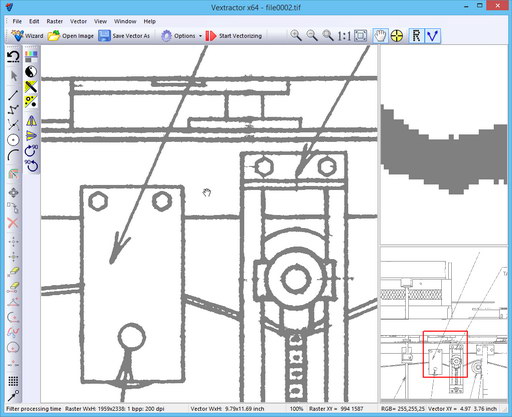
|
|
11. Select vectorization options |
12. Vectorization options dialog. |
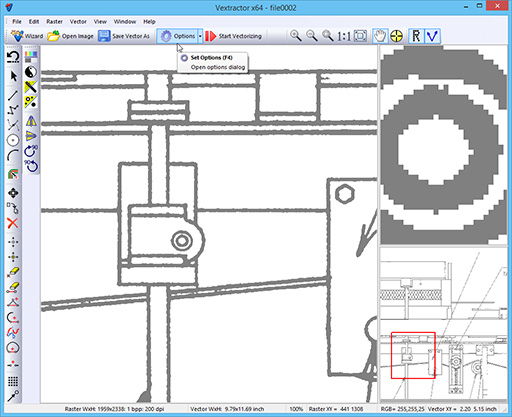
|
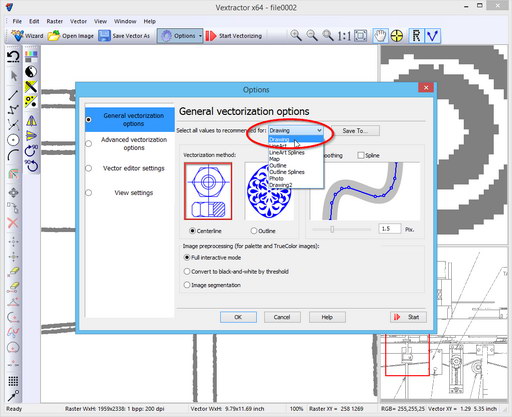
|
|
13. Start vectorizing. 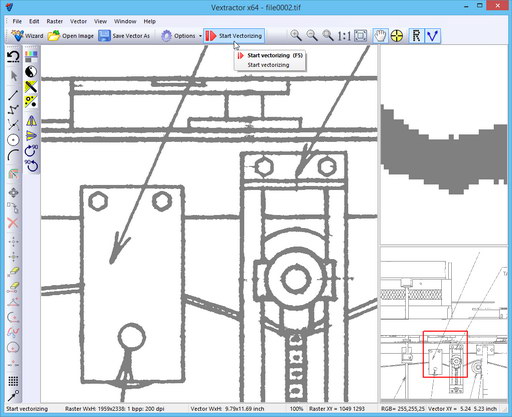
|
14. The results of vectorizing. 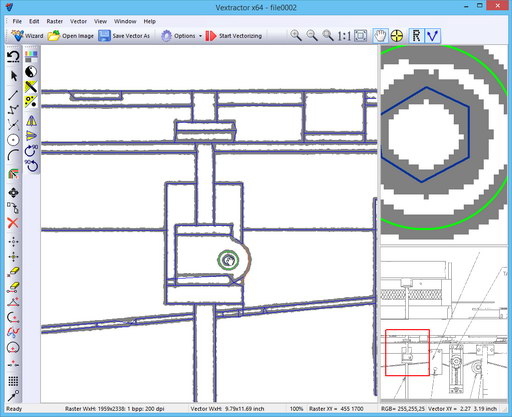
|
|
15. Click the "Save Vectors" button. 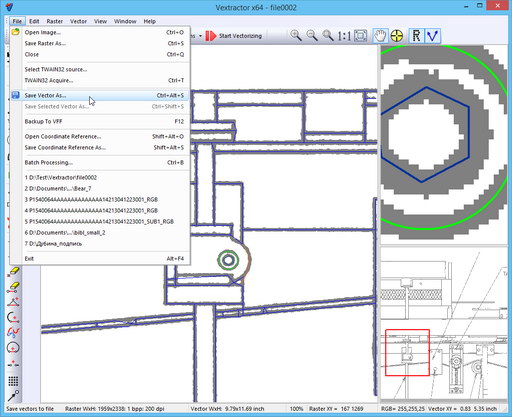
|
16. Vector format selection. 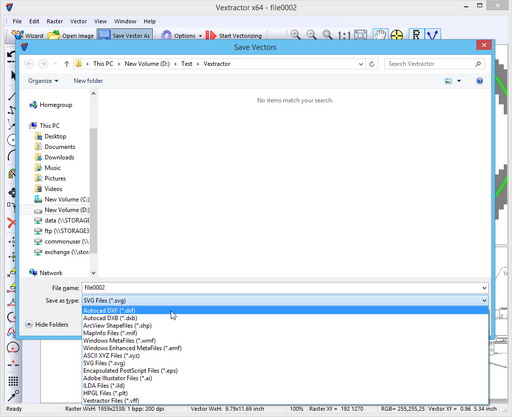
|
|
|

 E-mail:
E-mail: