
|
||
|
1. Start. |
2. Choose a raster file for opening. |
|

|

|
|
|
3. View loaded image. 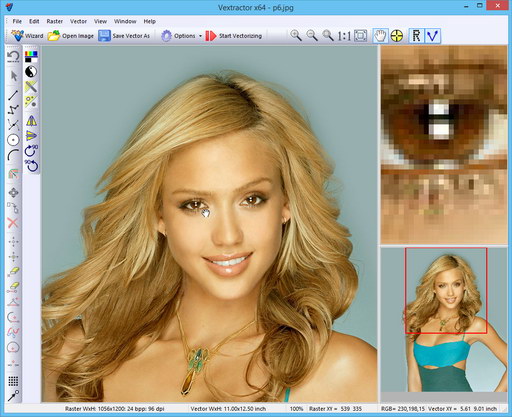
|
4. Set vectorization options. 
|
|
|
5. Select photo-preset. 
|
6. Start vectorization. 
|
|
|
7. Vectorize as a photo. 
|
8. Image segmentation as a first stage of vectorization. 
|
|
|
9. Vectorization results (contours is on). 
|
10. Switch off the contours. 
|
|
|
11. Save the vectors. 
|
12. Vector format selection. 
|
|
|
||

 E-mail:
E-mail: