
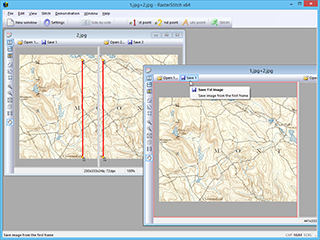 |
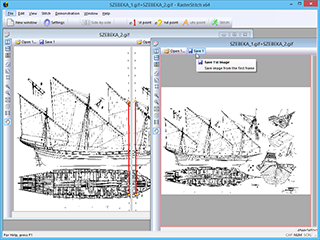 |
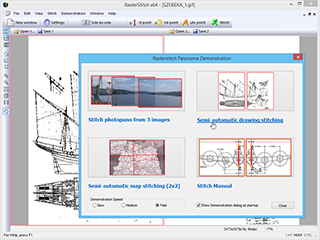 |
RasterStitch is a utility for putting together multiple raster images (stitching). Use this program to join fragments of a paper document, which dimensions exceed the scanner workspace. For example, you can scan a draft of the A0 format with a desktop A4 (21x29 cm) scanner or scan a map case of 50x50 cm by individual fragments and then join them to create the whole picture. The stitch line is created by setting two pairs of common points on the next images. That allows even a newbie to accomplish a great result quickly and easily.
The program has two stitching modes: semi-automatic and manual. Semi-automatic may help user to search a common points on image pair. After successful point search you will see a stitching line and can control the quality. If by some reasons the program can't find common points on two stitching fragments or find it not enough accurate, the user can set it in manual mode precisely.
Please read END USER LICENSE AGREEMENT for RasterStitch
To install RasterStitch to a PC:
Download the latest version of RasterStitch.
Double-click the file and go through the installation process. You should now be able to run RasterStitch by going to Start > Programs > RasterStitch and clicking on the "Run RasterStitch" icon.
How to uninstall RasterStitch:
Click on Start > Programs > RasterStitch -> Uninstall for delete the program form your PC.
More details about software uninstall procedure may be found in Software Uninstall Instructions

- Supported raster image formats:
- JPEG/JPEG 2000
- BMP
- TIFF
- GIF
- PNG
- PCX
- TGA
- Large size image stitching.
- Automatic and manual stitching modes.
- Image stitching with smoothing and blending.
- Built-in raster image correction tools:
- Rotate for 90º-divisible angles.
- Horizontal and vertical mirroring.
- Cropping image by custom rectangle boundaries.
- Work under Vista/Windows 7/8/10 (64 bits platforms).
27.04.2020
RasterSttich 4.00
The code for searching and matching reference points has been optimized.
14.08.2018
Vextractor 7.20
Arcs and circles recognition algorithm was speeded up.
27.04.2017
Vextractor 7.10
Some interface improvements.




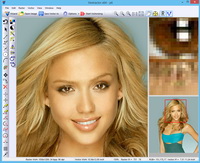
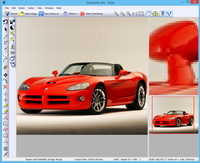
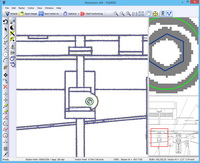

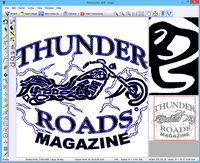
 E-mail:
E-mail: