| |
Edge detector
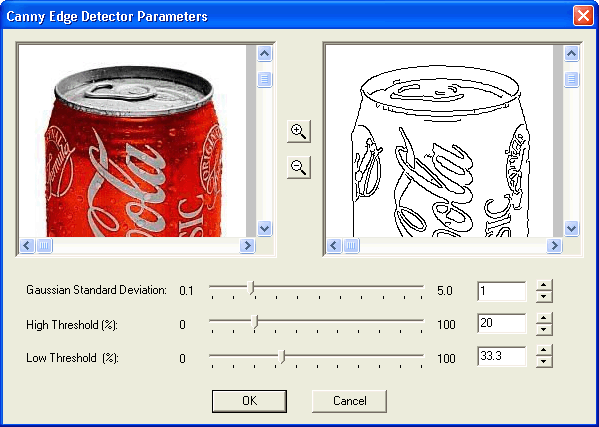
For natural (photographic) images, conversion to a reduced color or a black-and-white
palette by brightness threshold usually does not produce the desired vectorization
results. In these cases, a better result can be achieved using the brightness-drop
edge detector that utilizes the Canny method.
The Canny method has three customizable settings:
- Gaussian Standard Deviation - manages smoothing of the original image; the greater this value is, the sharpness of the edges and contrast areas will be reduced on the image.
- High Threshold - the upper threshold of the hysteresis filter for selecting the "seed" pixels with high gradient values. This threshold's optimum value may vary widely, depending on features of the image being processed.
- Low Threshold - the lower threshold of the hysteresis filter, which is in charge of accurate tracing of edges between the "seed" pixels that have passed the upper threshold. This threshold's optimum value usually ranges between 33% and 50%.
While setting edges, the detector converts the image being processed to black-and-white (with color depth of 1 bit/pixel).
See Also
Image segmentation
Changing palette
|