|
|||||||||||||||||||
Raster menu commandsChange PaletteChanges image palette. More... Convert to BitmapConverts color or grayscale image to black-and-white (with color depth of 1bit/pixel). Convert to GrayscaleConverts image to grayscale. Edge DetectorDetects edges using the Canny method. More... Remove Isolated SpotsRemoves spots. More... DespeckleRemoves noise and "stain" from raster. More... MedianMedian filter, which is used for filtering out noises and suppressing unwanted "artifacts" on image. The filter has one setting: size of filtering base (in pixels). Gaussian filterGaussian smoothing filter. Erode/Dilate/Closing/OpeningMorphological image filter. Enlarges or reduces line thickness. Brightness/ContrastAdjusts image brightness and contrast. InvertInverts image and returns the image negative. Image sizeChange the size of raster image. RotateRotates image for custom angle (in degrees). Rotate on 2 pointsRotates image on two user-defined points. Rotate CWRotates image 90 degrees clockwise. Rotate CCWRotates image 90 degrees counter-clockwise. Mirror verticallyMirrors image vertically. Mirror horizontallyMirrors image horizontally. Image Info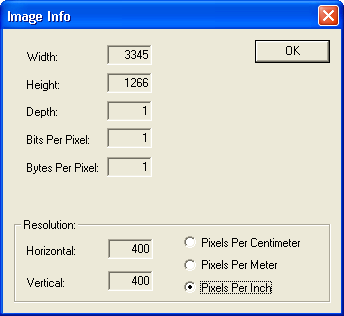 Displays information on image size, color depth, and resolution. |


